






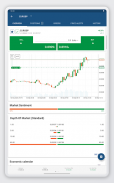



Tradeview Markets cTrader

Description of Tradeview Markets cTrader
Tradeview Markets cTrader is a mobile trading application designed for users to engage in the buying and selling of global assets including Forex, Metals, Oil, Indices, Stocks, and ETFs. Available for the Android platform, this app offers a premium trading experience that allows users to manage their investments efficiently. Users can download Tradeview Markets cTrader to access a wide array of features tailored to enhance their trading activities.
The app supports user authentication through popular accounts such as Facebook, Google, or a cTrader ID, providing a streamlined login process. Once logged in, traders can utilize a complete range of order types, which facilitate various trading strategies. The app's interface is designed to be fluid and responsive, enabling quick access to essential tools and information.
Users can benefit from detailed symbol information that helps them understand the assets they are trading. This includes symbol trading schedules that clearly indicate when markets are open or closed, allowing traders to plan their activities accordingly. Additionally, the app provides links to news sources, keeping users informed about events that may impact market conditions and trading decisions.
Fluid and responsive charts enhance the trading experience, enabling users to analyze market trends effectively. The app includes four different chart types: Standard Time Frames, Tick, Renko, and Range charts. Traders can choose from five chart view options, including Candlesticks, Bar Chart, Line Chart, Dots Chart, and Area Chart, providing flexibility in analyzing market data. The app also features eight chart drawings, such as Horizontal, Vertical, and Trend Lines, as well as Fibonacci Retracement, contributing to a thorough technical analysis.
To support traders in making informed decisions, Tradeview Markets cTrader offers 65 popular technical indicators. These indicators assist users in analyzing market patterns and trends, providing insights that can enhance trading strategies. The app also includes a market sentiment indicator that displays how other traders are positioned, offering additional context for users' trading choices.
Users have the ability to configure push and email alerts based on specific events they want to monitor. This feature ensures that traders stay updated on critical market movements or price changes, allowing for timely actions. The app also allows users to save and group their favorite symbols into symbol watchlists, making it easy to track preferred assets.
Tradeview Markets cTrader is structured to support multiple accounts, enabling users to switch swiftly between their various trading accounts with ease. This function is particularly useful for traders who manage different portfolios or strategies. Additionally, the app includes trade statistics, which enable users to review their trading performance and strategies in detail, helping them make data-driven decisions.
The management of user sessions is simplified, allowing users to log off from other devices, thereby enhancing security. With support for 23 languages, the app is accessible to a wide range of users, catering to diverse linguistic needs.
The app’s features are designed to meet the demands of traders who require a robust platform for on-the-go trading. Users can receive price alerts that notify them when a specified price level is reached, ensuring they never miss key trading opportunities. The detailed symbol information combined with the app's extensive analysis tools empowers traders to engage with the market more effectively.
Tradeview Markets cTrader serves as a comprehensive platform for those engaged in trading global assets. The combination of advanced charting tools, technical indicators, and customizable settings makes it a suitable choice for traders looking to enhance their trading capabilities. The app's user-friendly interface and responsive design further contribute to an efficient trading experience.
Incorporating a variety of features tailored to different trading strategies, Tradeview Markets cTrader allows users to analyze markets, manage their portfolios, and execute trades seamlessly. The app’s emphasis on providing detailed information and tools ensures that users are well-equipped to navigate the complexities of trading.
For those interested in exploring the features and benefits that Tradeview Markets cTrader has to offer, downloading the app provides access to a range of functionalities that cater to both novice and experienced traders. With its focus on delivering a premium mobile trading experience, the app stands as a valuable resource for anyone looking to engage in global asset trading.
For more information about new features, users can join the cTrader groups on Facebook or Telegram.
























